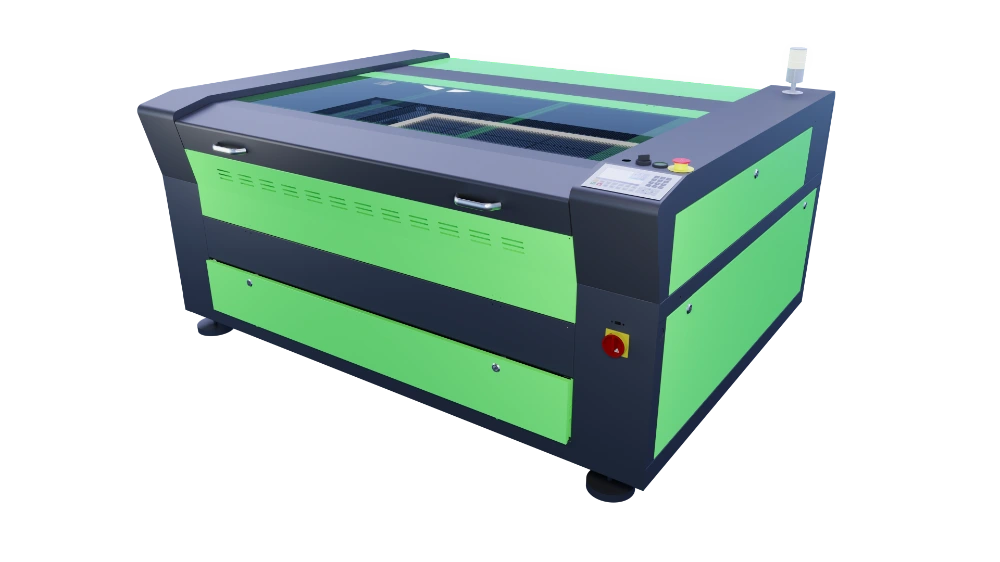Certain materials release toxic fumes when cut with a laser machine. These include, but are not limited to:
❌ Polycarbonate
❌ PVC (Polyvinyl Chloride)
❌ Materials containing chlorine
How to Identify Hazardous Materials
Toxic materials often produce a thick brown or green cloudy smoke with a strong, pungent odour during cutting. If you notice these signs, stop immediately and ensure proper ventilation.
Stay Safe – Consult an Expert
If you are unsure about a material’s safety, seek advice from a filtration and extraction specialist. Additionally, your material supplier can provide guidance on safe laser cutting practices. Always prioritise safety when working with unfamiliar materials.